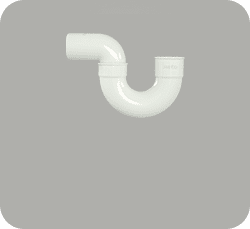Building an healthy and
sustainable environment.
How can we help you?
Join our community today andenjoy all our benefits!
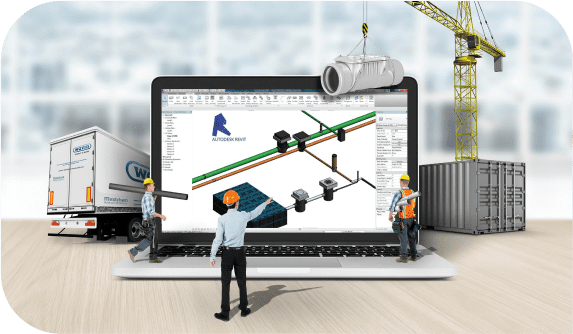
Plugin
An innovative solution created by Wavin that allows you to streamline your project design workflow through a Revit plugin.
Our new development enhances Revit’s functionalities, significantly reducing the time spent on the project and optimizing project delivery times.
Dynamo
Dynamo Wavin facilitates existing workflows and automates repetitive processes and tasks present in the design of construction projects. Dynamo is a plugin used in the BIM methodology, supported by an open-source visual programming language for designers.

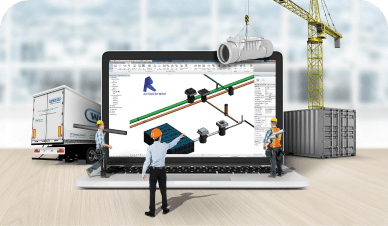
Plugin
An innovative solution created by Wavin that allows you to streamline your project design workflow through a Revit plugin.
Our new development enhances Revit’s functionalities, significantly reducing the time spent on the project and optimizing project delivery times.

Dynamo
Dynamo Wavin facilitates existing workflows and automates repetitive processes and tasks present in the design of construction projects. Dynamo is a plugin used in the BIM methodology, supported by an open-source visual programming language for designers.
About Pavco Wavin
In Peru, with the Pavco Wavin brand, we have been present since 1997, when the most modern Tubosistemas plant was implemented in Peru and Latin America. Currently, comprehensive solutions are produced and marketed for the Construction, Infrastructure and Mining segment with a workforce of more than 500 workers.


Frequently Asked Questions
Wavin’s BIM libraries are designed to work in Revit. They can be used in version 2019 onwards.
The objects are 3D visualizations of our pipes and fittings, with one element in Revit terms being called a “Revit family”. The intelligence added to the package will automatically create the correct elbows and tees and can change the direction of a bend, the eccentricity of a fixing device, etc.
This tutorial shows you step by step how to import Pavco libraries into a Revit project.
A Wavin BIM Library is a digital file that contains the information needed to insert a certain product line into a BIM project when using the Revit program.
With a Wavin BIM library, you can insert a specific range of Prediales products into a BIM project.
Dynamo: Wavin’s Dynamo development contains the downloads and user manual for Wall Passes, Layout Auto Labels and Redesign scripts (Excel)
MEP Revit Plugin: You can access the installer for each version of Revit available from 2020, as well as the user manual
To download the MEP Revit Plugin you need to fill in a form with your details.
Wavin has integrated “smart support”, which helps you choose the right products to achieve a complete “as built” project as effectively and efficiently as possible.
It’s priceless, it’s free.
Do you have a question?
Join our interactive forum
Your question can help us improve our content, write it here and you’ll soon see it published in our FAQs